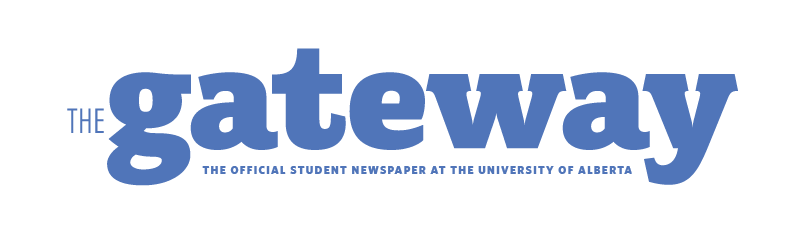Dat App: Yik Yak
 Supplied
SuppliedYik Yak
Android and iOS
Free
How many people do you really know at the University of Alberta? Some of us would like to consider the university community of students, teachers, and other important staff members that work together to raise the U of A above the rest. But seriously, how are you supposed to actually connect with tens of thousands of people in four short years?
Thankfully, Yik Yak exists. This app gives everyone 17 and older an outlet for any thought on their mind that is 200 characters or less. All “yaks,” as they are called, are displayed on a feed to other people nearby. It can be an appreciable gauge of the community around you. In fact, only yaks no more than 16 kilometers away from your position are ever shown to you.
But the yaks aren’t there just to exist. You can reply to any yak seen on your local feed. Each yak and reply you see can be “upvoted” or “downvoted.” Survival of the fittest is at work here, since any post with an overall voting score of -5 is deleted permanently.
The best part: it’s anonymous. No accounts are involved in the entire use of the app. All you do is install it on your phone, and you’re ready to talk about how easy that last test was, whatever you ate last, or that student that is losing their mind during finals week.
Okay, so maybe you didn’t actually meet anyone new through this app. All you ever saw was a bunch of sarcastic jerks posting their snarky comments about other people. But let’s be honest: the person that yakked about their neighbours barbequing in the deep freeze of Canadian winter connected with you on such a spiritual level that it helps make the everyday stress of university feel not so bad anymore.
Dat App is a semi-regular Gateway feature that strives to highlight the best apps available to milennials who have no real human contact and only interact with others on their very expensive mobile phones. Life is more fun when you don’t have to talk to anyone in class because the only eye contact you’re making is with your iPhone.