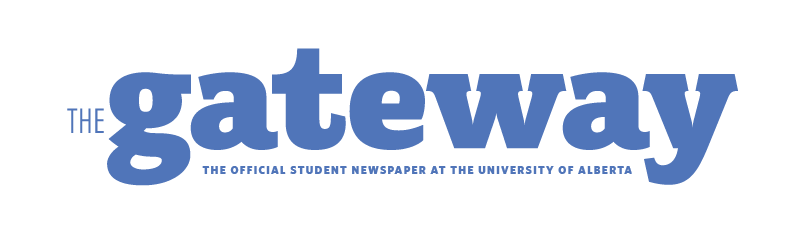DatApp: Textra
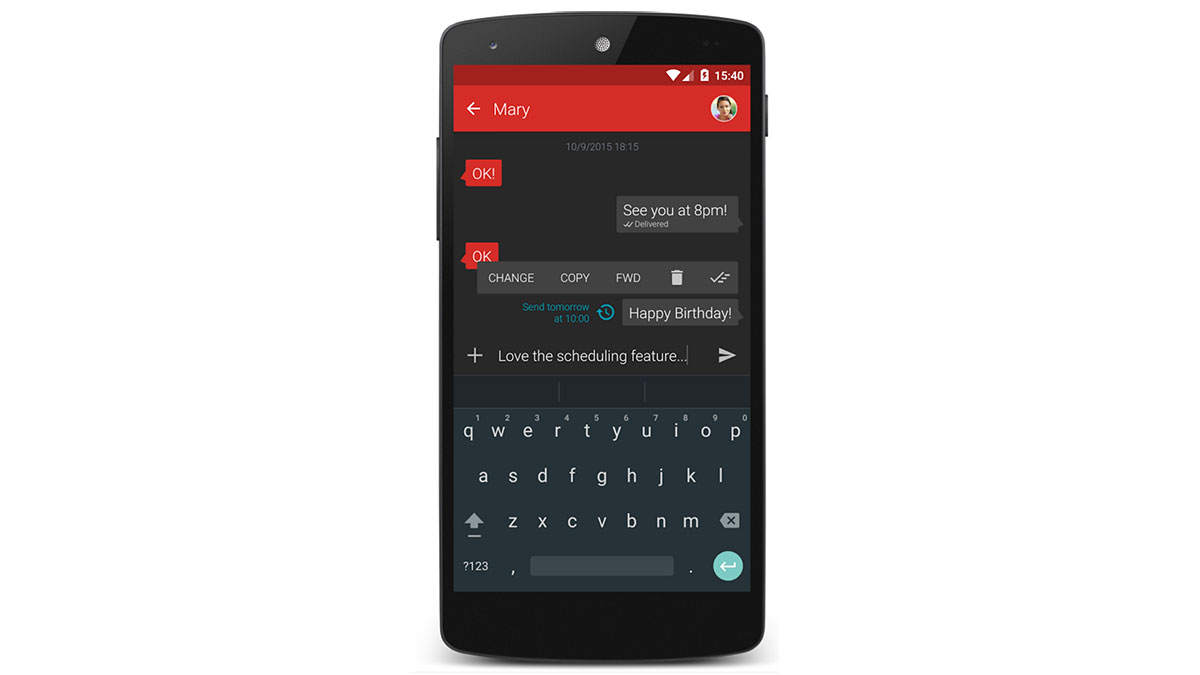 Supplied
SuppliedTextra
Free
Android
Android’s beauty lies in its customizability. For instance, don’t like your pre-packaged Samsung browser? Just go to the Play Store and download a new one. Is your camera lacking functionality? Go to the Play Store: there are literally hundreds of functional camera replacements. This brings me to Textra, a messaging app produced by Delicious Inc.
Your Android phone’s default messaging client varies per device and manufacturer. Samsung’s client is notoriously bad. If you’re lucky enough to have a stock version of Google’s Android, then you’re lucky enough to have a relatively good Google SMS/MMS client. Textra, however, is better than any default client you’ll find.
While still adhering to Android’s Material design, Textra’s appearance is sharp, and highly customizable. Currently, my version of Textra is black with blue and orange trim (Go Oilers).
But Textra goes beyond simple surface appeal. Beneath the hood lies some ingenious functionality. You can configure Textra to quickly send SMS replies directly from the notification pull down; you can specifically configure MMS settings for optimal picture messaging or group chats; you can even use Textra for quick voice memos if you so choose.
All in all, Textra is clean, snappy and versatile. Nonetheless, one downside to Textra is that after a brief trial period, you will be prompted to upgrade to a pro version. The pro version is identical to the free alternative, except it is free of ads. The $2.99 price for the pro version is well worth it, but if that’s stretching the budget, the ads within the free version are relatively non-invasive.